Line Functions and Fade-out Edges
In the Line Properties dialog you can determine the different functions.
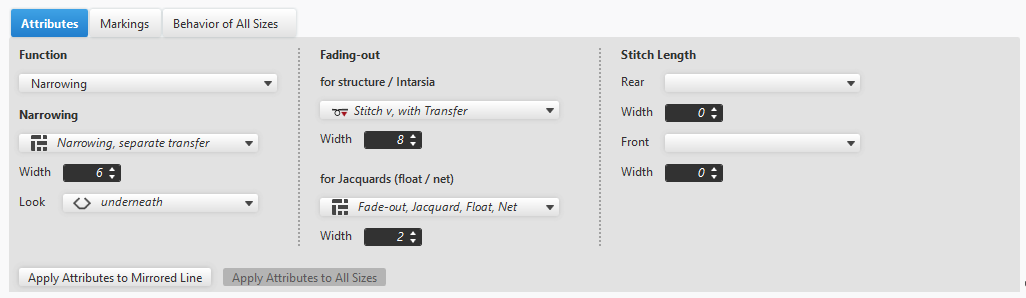
Line Functions
Under functions you'll find the following functions in the drop-down list box:
- Get Automatically
- The function is automatically determined by the software based on the line curve.
- Without Function
- The setting applies especially to lines that don't have any special technical function for implementation.
- Horizontal lines
- Vertical lines
- Narrowing
- A narrowing module is inserted.
- Select the narrowing module in the drop-down list box.
- Define the positioning of the narrowing based on the width.
- Widening
- A widening module is inserted.
- Select the widening module in the drop-down list box.
- Define the positioning of the widening based on the width.
- Multi-step Narrowing
- At the shape line is carried out a multi-step narrowing.
- Multi-step Widening
- At the shape line is carried out a multi-step widening.
- Binding-off
- The line section of your shape is bind-off.
- Gore
- The gore is inserted according to the outline.
- Fading-out
- Fully Fashion shapes require fade-out edges.
- These areas are automatically blocked for patterning and serve to form safe edges.
- Select the module for the fade-out area in the drop-down list box.