Image File Settings
In the Resim dosyası ayarları dialog box you make the following settings for the export of the fabric view:
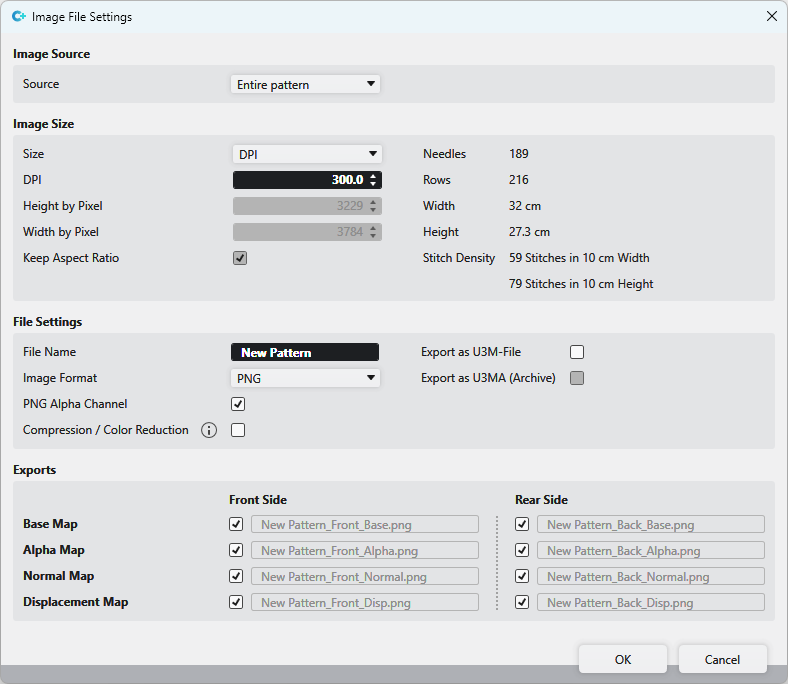
Resim kaynağı
|
Kaynak |
Select image source
|
Resim boyutu
|
Boyut |
Select size specification format DPI or Piksel |
|
DPI |
Enter DPI value |
|
Yükseklik, piksel olarak |
Enter height in pixels |
|
Genişlik, piksel olarak |
Enter width in pixels |
|
En boy oranını koru |
The size ratio of the pattern is maintained |
|
İğneler |
Width of the image file in needles |
|
Sıralar |
Height of the image file in rows |
|
Genişlik |
Width of the image file in cm The specification corresponds to the set stitch density |
|
Yükseklik |
Height of the image file in cm The specification corresponds to the set stitch density |
|
İlmek yoğunluğu |
Specification, in the Desen özellikleri selected stitch density |
Dosya ayarları
|
Dosya adı |
Display of the pattern name |
|
Resim formatı |
Select image format
PNG |
|
When selecting PNG: | |
|
PNG alfa kanalı |
PNG with or without transparency |
|
Sıkıştırma / Renk Azaltımı |
Resimler 256 renge düşürülür. Resimlerin kalitesi olumsuz etkilenebilir. Ancak dosya boyutu büyük ölçüde azalır. |
|
When selecting JPEG: | |
|
JPEG kalitesi |
JPEG with specification of the quality |
|
Independently from the selection of the image format: | |
|
U3M dosyası olarak dışa aktar |
Export as U3M file U3M is a standardized format for 3D visualization. |
|
U3MA olarak dışa aktar (arşiv) |
Exports the files compressed in a U3MA zip file. |
Dışa aktarımlar
 So-called Maps are used for the 3D visualization and 3D simulation to assign two-dimensional images to the three-dimensional surfaces of the models.
So-called Maps are used for the 3D visualization and 3D simulation to assign two-dimensional images to the three-dimensional surfaces of the models.
The different types of Maps give a more detailed and realistic appearance to the computer generated 3D models.
|
Base Map |
Export Base Map Base Map is the basic texture with the visible colors. |
|
Alpha Map
|
Export Alpha Map An alpha Map contains information about transparent areas of a texture. |
|
Normal Map
|
Export Normal Map The Normal Map, also called Bump Map, specifies the angle, with which virtual light is reflected over a digital surface. With it the appearance of the texture depth is simulated. The Normal Map is a necessary part of digital textures in a 3D software. |
|
Displacement Map
|
Export Displacement Map A Displacement Map, also called Height Map, can artificially generate an additional height of a digital texture. This way, a more realistic appearance of three-dimensional surface structure results within a 3D model. |
|
Ön taraf |
Export the corresponding selection as the front side |
|
Arka taraf |
Export the corresponding selection as the rear side |




 Export the fabric view for further processing to a 3D apparel software always as PNG with enabled transparency (
Export the fabric view for further processing to a 3D apparel software always as PNG with enabled transparency (