How to load new credit to the Smart Card
- E-mail with credit code

- Start CardLoader.exe.
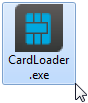
- Compare the serial number of the Smart Card in the title of the application with the one in the e-mail.
- Copy the credit code to the clipboard.
- Call-up the Paste code context menu in the edit box.
- Click on the Load credit onto card button.
- The successful loading of the card is confirmed to you.
- Exit the CardLoader.