Thumbnails of OneDrive Files on the Desktop
Enable Files On-Demand
Make sure you're signed in to OneDrive on your device.
settings apply to the respective device only. Make sure you enable them on every device you want to use them on.
- 1
- Open the OneDrive Settings.
OneDrive-Cloud icon of the status area ->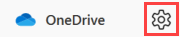 for OneDrive Help and Settings ->
for OneDrive Help and Settings -> - 2
- Go to the tab and expand the .
- 3
- Select the option at .
