How to Extend the License Term

 Extend the license term before it ends.
Extend the license term before it ends.
For that, you need:
- The serial number of your STOLL KM.ON smart card

- Your STOLL customer number
 : The STOLL KM.ON Smart Card must be registered on this customer number.
: The STOLL KM.ON Smart Card must be registered on this customer number. - Internet access
- to the STOLL WEBSHOP
https://shop.stoll.com/ - An email address

How to Buy Credit:
- 1
- Call-up the STOLL WEBSHOP using the access data.
https://shop.stoll.com/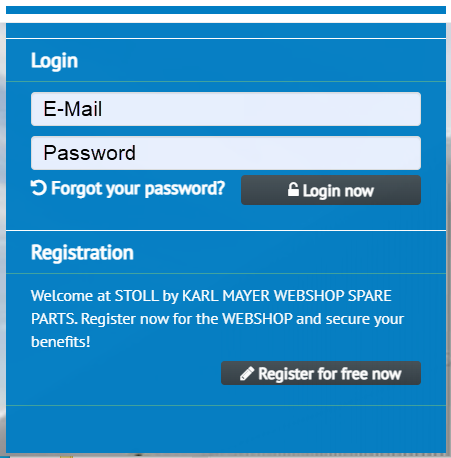
- 2
- Enter the e-mail as user name.

- 3
- Enter the password.
- 4
- Go to the purchase page via -> -> .
https://shop.stoll.com/shop_stoll(bD1lbiZjPTgwMA==)/main.do?cms_path=/cms/katalog/licenses-smartcards/licenses - The STOLL WEBSHOP page for the purchase of licenses appears.
- 5
- Add the desired license to the order basket.
- 6
- Open the order basket.
- 7
- Enter the six-digit serial number of your STOLL KM.ON smart card.
- 8
- Confirm the entries with Continue.
- The Your Data section appears.
- 9
- Select the desired payment method at .
- Other payment methods upon request to KARL MAYER STOLL
- 1
- If desired, enter a .
- 2
- Confirm the entries with Continue.
- Order Summary appears.
- 3
- Activate the check boxes to accept the General Terms and Conditions of Business and Terms of Use.
- 4
- Check the overview and confirm with Order with payment obligation.
- The Incoming order confirmation appears.
- The credit purchase is finished.
You can close the STOLL WEBSHOP. - You will receive the credit code with the corresponding credit on the invoice by e-mail.

This credit code is only valid for the smart card with the specified serial number and cannot be transferred to any other card.
 How to continue proceeding:
How to continue proceeding:
How to Load a New License to the Smart Card