Come installare STOLL-artwork®
-
STOLL-artwork® è un'estensione per Adobe Photoshop®.

- Per lavorare con STOLL-artwork®, è necessario Adobe Photoshop®.
- Fonte di fornitura per Adobe Photoshop
EN: https://www.adobe.com/products/photoshop.html
DE: https://www.adobe.com/de/products/photoshop.html
CN: https://www.adobe.com/cn/products/photoshop.html
IT: https://www.adobe.com/it/products/photoshop.html
FR: https://www.adobe.com/fr/products/photoshop.html
ES: https://www.adobe.com/es/products/photoshop.html - Requisiti del sistema per Photoshop e l'estensione STOLL-artwork®
EN: https://helpx.adobe.com/photoshop/system-requirements.html
DE: https://helpx.adobe.com/de/photoshop/system-requirements.html
CN: https://helpx.adobe.com/cn/photoshop/system-requirements.html
IT: https://helpx.adobe.com/it/photoshop/system-requirements.html
FR: https://helpx.adobe.com/fr/photoshop/system-requirements.html
ES: https://helpx.adobe.com/es/photoshop/system-requirements.html - Fonte di fornitura per l'estensione STOLL-artwork®
https://www.adobeexchange.com/creativecloud.details.100355.html -
Adobe Creative Cloud viene installato automaticamente insieme a Photoshop.

- Se acquisti STOLL-artwork con questo account Creative Cloud, STOLL-artwork verrà installato automaticamente.
- Se lo apri Photoshop dopo aver scaricato l'estensione, questo messaggio potrebbe apparire.
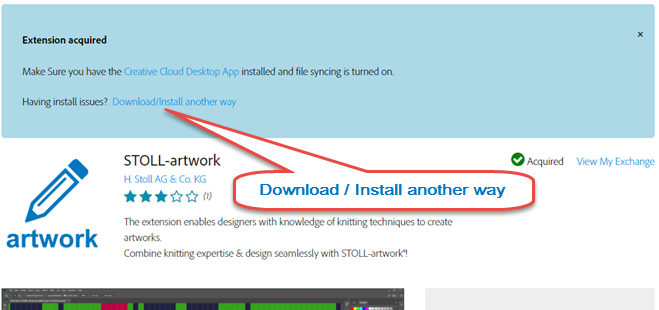
Installare STOLL-artwork® manualmente:
- Cliccare Download / Install another way.
- Scaricare STOLL-artwork.
File: STOLL-artwork_x.x.x.zxp
- Apri la pagina di download Anastasiy’s Extension Managers.
http://install.anastasiy.com/
- Scaricare Anastasiy’s Extension Manager.
Per Mac oppure per Windows
- Installare Anastasiy’s Extension Manager.
- Apri Anastasiy’s Extension Manager.
- Cliccare Installare.
- Selezionare STOLL-artwork_x.x.x.zxp.
- L'installazione viene lanciata.
 Per gli aggiornamenti, rimuovere in precedenza la versione precedente.
Per gli aggiornamenti, rimuovere in precedenza la versione precedente.
A tale, fare clic su Rimuovi.
- Apri Photoshop.

- Attivare l'estensione STOLL-artwork®.
Menu -> ->
