Prepare the Color Sequence
Create a new row with three sub-rows in the Knitting Ranges table.
One sub-row for each colored stripe.
|
Description |
Yarn Color |
Filling Element |
|
Quantity |
|
|---|---|---|---|---|---|
|
Colored Stripe |
|
|
|
2 |
|
|
Stripe 1 |
|
|
|
10 |
|
|
Stripe 2 |
|
|
|
6 |
|
|
Stripe 3 |
|
|
|
2 |
|
- In the Parameter ribbon select the
 symbol.
symbol.
- The Knitting Ranges tool window appears.
- Enter the text Colored Stripes in the Description column of the first row.
- Open the context menu for the row number.
- Select .
- A sub-row appears.
- Go to the sub-row.
- Enter the text Stripe 1 in the Description column.
- Select the yarn color 3 in the
 column
column 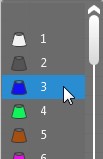
- Do not select a needle action in the Filling Element
 column.
column.
- The default filling element of the pattern (Stitch v, with transfer) will be used.
- Activate the check box in the
 Round to Courses column.
Round to Courses column.
- Enter the value 10 in the Quantity column.
- The calculated height of the first stripe by stitches appears in the
 Stitches column.
Stitches column.
- Do not select a stitch density in the
 column.
column.
- The Basic Stitch Density will be used.
- Go to the main row.
- Open the context menu for the row number.
- Select .
- A second sub-row appears.
- Go to the new sub-row.
- Enter the text Stripe 2 in the Description column.
- Select the yarn color 4 in the
 column.
column.
- Select the Stitch v, with Transfer needle action in the Filling Element
 column.
column.
- Activate the check box in the
 Round to Courses column.
Round to Courses column.
- Enter the value 6 in the Quantity column.
- The calculated height of the second stripe by stitches appears in the
 Stitches column.
Stitches column.
- Select the basic stitch density in the
 column.
column.
- The calculated height appears in cm in the
 cm column.
cm column.
- Go to the main row.
- Open the context menu for the row number.
- Select .
- A third sub-row appears.
- Go to the new sub-row.
- Enter the text Stripe 3 in the Description column.
- Select the 5 yarn color in the
 column.
column.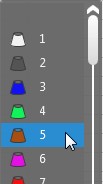
- Activate the check box in the
 Round to Courses column.
Round to Courses column.
- Enter the value 2 in the Quantity column.
- The calculated height of the third stripe by stitches appears in the
 Stitches column.
Stitches column.
- Go to the main row.
- Enter the value 2 as number of repeats for the entire stripe area in the Quantity column.
- The calculated height of the entire stripe area by stitches appears in the
 Stitches column.
Stitches column.
- The calculated height of the entire stripe area by cm appears in the
 cm column.
cm column.
Additional Information




