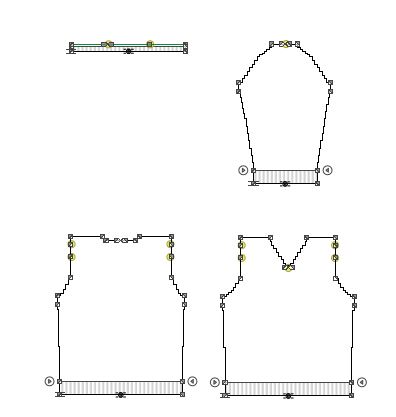Create a New Dimensioned Shape
- The measure unit cm is set.
- The reference unit for the stitch density is 10.0 cm.
How to Define the Options for New Shapes
- Select the basic shape type
 Set-in Sleeve with Shoulder Gore on the Start page under the New Dimensioned Shape section in the left detail column.
Set-in Sleeve with Shoulder Gore on the Start page under the New Dimensioned Shape section in the left detail column.
- The possible settings for the selected shape type appear in the middle detail column.
- Select the Shoulder with Marking option in the Shoulder
 list box.
list box.
- Select the V-neck option in the Neckline and Opening
 list box.
list box.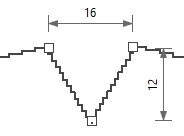
- Select the Left Shoulder option in the Seam Position of Collar
 list box.
list box.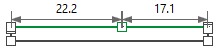
- Keep the
 Widening above the armhole narrowing at the front check box deactivated.
Widening above the armhole narrowing at the front check box deactivated.
- Keep the
 Widening above the armhole narrowing at the back check box deactivated.
Widening above the armhole narrowing at the back check box deactivated.
- Select the Only Widening or Narrowing option in the Waist
 list box.
list box.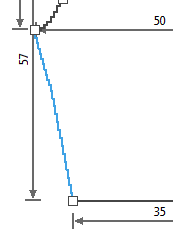
- Select the Upright to the Shoulder option in the Dimensioning of the Armhole
 list box.
list box.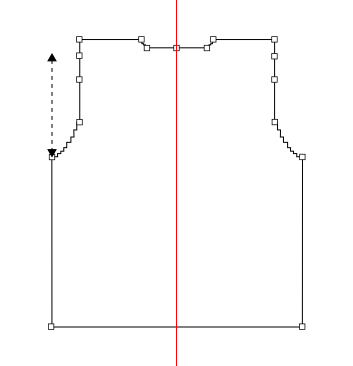
- Select the Up to the Start of the Shoulder option in the Dimensioning of the Sleeve Length:
 list box.
list box.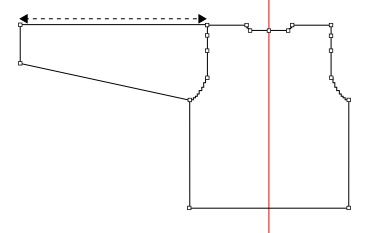
- Enter the value 21 in the Pattern group box under Stitch Density [10 cm] in the edit box for the Width

- Enter the value 28 in the edit box for the Height by Rows
 .
.
- Select the Stitch v, with Transfer option in the Filling Element
 list box.
list box.
- Enter the value 55 in the Waistband of Body group box in the edit box for the Width
 under Stitch Density [10 cm].
under Stitch Density [10 cm].
- Enter the value 30 in the edit box for the Height by Rows
 .
.
- Activate the
 Knitting Element for the Start check box.
Knitting Element for the Start check box.
- The options for the waistband of the body appear.
- Select Start, 2x1 in the Start Module
 list box.
list box.
- Select the option 1 System in the Number of Systems
 list box.
list box.
- Select the option With elastic thread at the rear in the Elastic Thread
 list box.
list box.
- Select the option With protection yarn in the Protection Yarn
 list box.
list box.
- Select the option Loose row in the Transition
 list box.
list box.
- Select the Fair Isle + Doubling, Stitch v option in the Knitting Element for Doubling
 list box.
list box.
- Enter the value 55 in the edit box for the Width
 under Stitch Density [10 cm] of the Cuff of Sleeve group box.
under Stitch Density [10 cm] of the Cuff of Sleeve group box.
- Enter the value 30 in the edit box for the Height by Rows
 .
.
- Activate the
 Knitting Element for the Start check box.
Knitting Element for the Start check box.
- Select Start, 2x1 in the Start Module
 list box.
list box.
- Select the option 1 System in the Number of Systems
 list box.
list box.
- Select the option With elastic thread at the rear in the Elastic Thread
 list box.
list box.
- Select the option With protection yarn in the Protection Yarn
 list box.
list box.
- Select the option Loose row in the Transition
 list box.
list box.
- Select the Fair Isle + Doubling, Stitch v option in the Knitting Element for Doubling
 list box.
list box.
- Go to the Collar and Trimmings.
- Enter the value 55 in the edit box for the Width
 under Stitch Density of the Start [10 cm].
under Stitch Density of the Start [10 cm].
- Enter the value 30 in the edit box for the Height by Rows
 .
.
- Enter the value 21 in the edit box for the Width
 under Stitch Density within Trimming [10 cm].
under Stitch Density within Trimming [10 cm].
- Enter the value 28 in the edit box for the Height by Rows
 .
.
- Activate the
 Knitting Element for the Start check box.
Knitting Element for the Start check box.
- Select Start, 2x1 in the Start Module
 list box.
list box.
- Select the option 1 System in the Number of Systems
 list box.
list box.
- Select the option With elastic thread at the rear in the Elastic Thread
 list box.
list box.
- Select the option With protection yarn in the Protection Yarn
 list box.
list box.
- Select the option Loose row in the Transition
 list box.
list box.
- Select the Fair Isle + Doubling, Stitch v option in the Knitting Element for Doubling
 list box.
list box.
- Click the Create Dimensioned Shape button.
- The dimensioned shape appears in the Dimensioning View.