Assign Knitting Range
Place the created knitting range to the back, front, and sleeve.
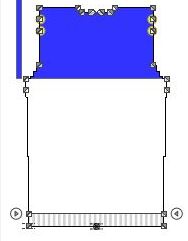
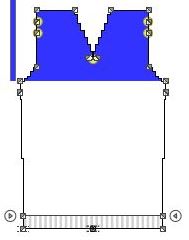
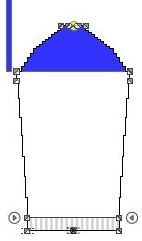
- Select the
 Knitting Range function in the Drawing Tools group.
Knitting Range function in the Drawing Tools group.
- Select the defined Moss Stitch Range knitting range.

- Go to the back.
- Click the shape point at the arm hole start.

- The Place Knitting Range pop-up window appears.
- Keep the
 check box deactivated.
check box deactivated.
- Select the value -1.0 as distance from the shape point to the lower limit of the moss stitch area via the
 edit box.
edit box.
- Confirm with
 .
.
- The pop-up window closes.
- The moss stitch range appears on the back.
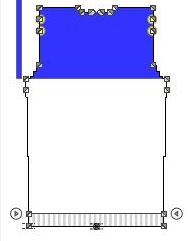
 Note
Note
Proceed the same way in order to allocate the moss stitch area in the front and in the sleeve.
