Narrowing Settings
How to Change the Narrowing Specifications in the Armhole Narrowing at the Body:
- The dimensioned shape is opened in the Dimensioning View
 .
.
- The narrowing stepping specifications are entered in the armhole narrowing.
- The Narrowing, above Stitch ^ / underneath Stitch v, combined transfer narrowing module is required.
- Narrowing width 6 is required.
- The underneath narrowing look is required.
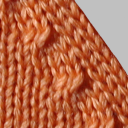
- Open the context menu for the left shape line of the armhole narrowing.

- Select the

- The Line Properties tool window appears.
- The selected shape line and the mirrored shape line appear in the detail view on the right.
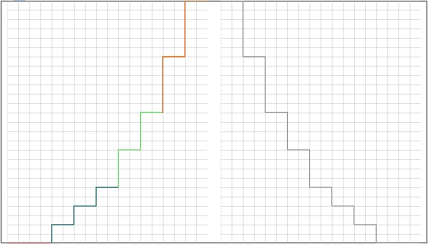
- Do not make settings in the Stepping Parameters group box.
- Click on the line ID M of the main row in the Line table.
- The attributes of the M line appear in the group box at the bottom.
- Go to the Attributes section.
- Select the Narrowing, above Stitch ^ / underneath Stitch v, combined transfer module in the
 list box of the Narrowing group box.
list box of the Narrowing group box.
- Select the value 6 in the Width
 edit box.
edit box.
- Select the
 underneath option in the Look
underneath option in the Look  list box.
list box.
- The narrowing specifications of the main row M are passed down to the sub-rows.
- The selected narrowing specifications are determined for the shape line.
Additional Information
