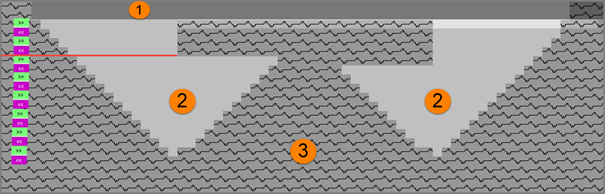Draw the shape and open it in the basic pattern
I. Create shape in the Symbol View manually:

For this example the first work step was creating the shape manually and then the structures were drawn in the basic pattern. In other cases, the basic pattern with the desired structures perhaps need to be created first and then the shape.
- Run the function in the menu to open the Symbol View [Basic].
 and
and  are automatically activated in the Symbol View [Basic].
are automatically activated in the Symbol View [Basic].
- Draw the shape.
- Shape is drawn with
 Outside Shape.
Outside Shape.
| |
1 | Modified STOLL start: Outside shape |
2 | Outside shape |
3 | Within shape |
- Via the / menu, enter the shape edges with the specified shape attributes in the shape drawn.
- Change the shape attributes if necessary.
- Assign the desired binding-off to the Shape edge at the end of the tongue.
- In the Symbol View [Basic] use the
 key to activate the Yarn Color or Yarn Carrier Color for the Background.
key to activate the Yarn Color or Yarn Carrier Color for the Background.
- With the needle action
 No needle action, draw-in the desired non-knitting areas (gore).
No needle action, draw-in the desired non-knitting areas (gore).
| |
1 | Gore area at the shoe cap |
2 | Gore area at the tongue |
3 | Gore area at the heel |
- Shoe cap
| |
1 | Outside shape |
2 | Non-knitting area (gore) drawn with needle action
|
3 | Within shape |
4 | Search color for an area for inserting a structure |
- Area of the tongue
| |
1 | Outside shape |
2 | Non-knitting area (gore) drawn with needle action
|
3 | Within shape |
- Area of the heel
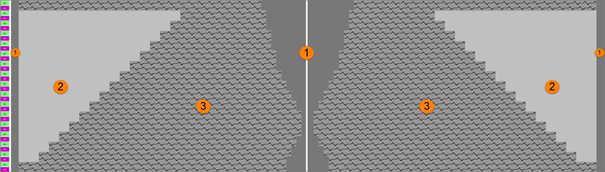
- Save the shape as shr file.
II. Open shape:
- The shape exists as a shr file.
- Via the / , open the saved shr file.
- The shape lies in the basic pattern on the first knitting row after the start.
- Position shape in the pattern if necessary.

For checking the fitting accuracy, the basic shape can be knitted previously with the Basic structure Color Arrangement.
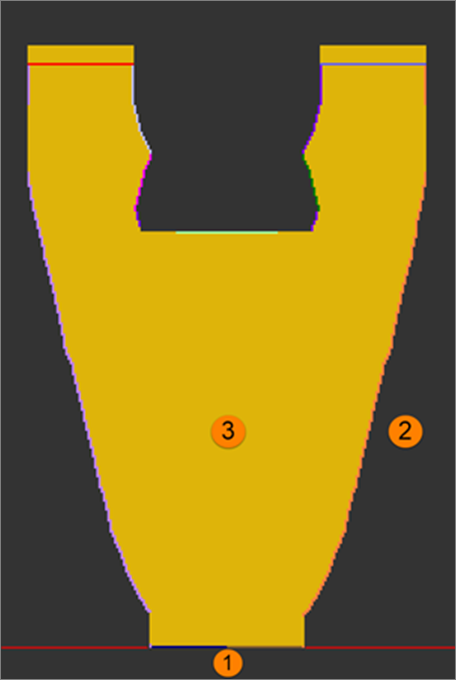
 with shape edges without shape attributes
with shape edges without shape attributes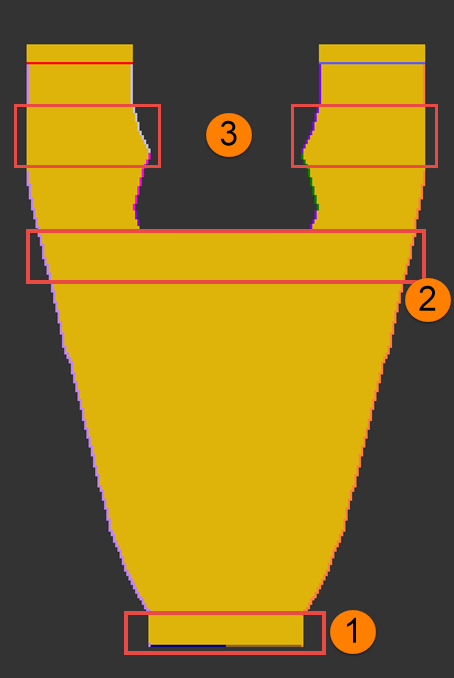
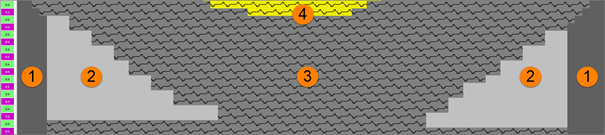
 : You have to watch out the carriage direction when drawing a gore.
: You have to watch out the carriage direction when drawing a gore.