How to register yourself as STOLL customer
The link for the registration: https://shop.stoll.com/
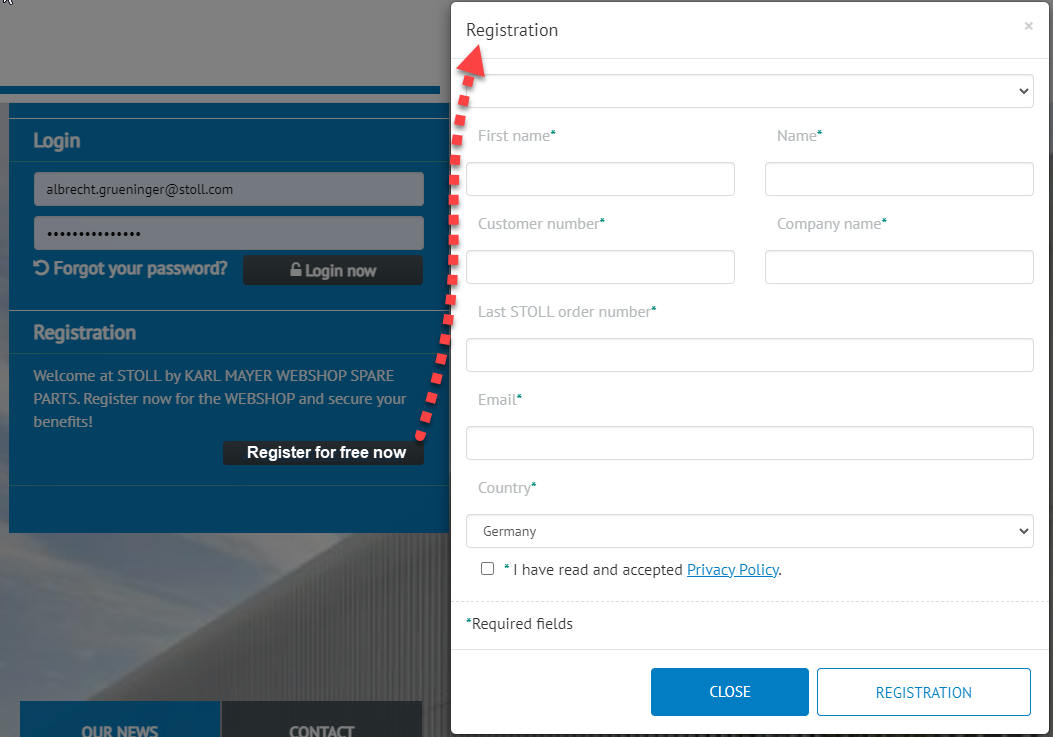
- 1
- Fill the fields in the registration form.
All the fields are mandatory fields (*).
- Salutation*
-
Last Name*
Enter your own last name here. -
First Name*
Enter your own first name here. -
Customer No.*
Enter the STOLL customer number here. - You will find the customer number on the delivery note or on the invoice for the starter set.
- The STOLL KM.ON Smart Card must be registered on this customer number.
-
Last STOLL Order Number*
Enter a STOLL order number here. - You will find the STOLL order number on the delivery note or on the invoice for the starter set.
- Enter STOLL customer number if no order number is known.
-
Company Name*
Enter your company here. -
E-Mail*
Enter your own email address here.
By this address you will find all further information. -
Country*
Select the country of your company. -
Privacy Policy*
Activate the check box.
- 2
- Order the access data at STOLL by REGISTRATION.
-
 You receive an e-mail with the access data to the STOLL WEBSHOP.
You receive an e-mail with the access data to the STOLL WEBSHOP.
Use  CREATE-Helpline@stoll.com with questions and remarks about the STOLL KM.ON Smart Card.
CREATE-Helpline@stoll.com with questions and remarks about the STOLL KM.ON Smart Card.
 How to continue proceeding:
How to continue proceeding: