How to Buy a License
For that, you need:
- The serial number of your STOLL KM.ON smart card

- Your STOLL customer number
 : The STOLL KM.ON Smart Card must be registered on this customer number.
: The STOLL KM.ON Smart Card must be registered on this customer number. - Internet access
- to the STOLL WEBSHOP
https://shop.stoll.com/ - An email address

- 1
- Call-up the STOLL WEBSHOP using the access data.
https://shop.stoll.com/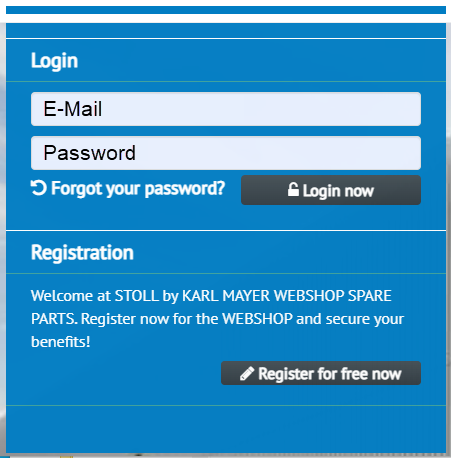
- 2
- Enter the e-mail as user name.

- 3
- Enter the password.
- 4
- Go to the purchase page via -> -> .
https://shop.stoll.com/shop_stoll(bD1lbiZjPTgwMA==)/main.do?cms_path=/cms/katalog/licenses-smartcards/licenses - The STOLL WEBSHOP page for the purchase of licenses appears.
- 5
- Add the desired license to the order basket.
- 6
- Open the order basket.
- 7
- Enter the six-digit serial number of your STOLL KM.ON smart card.
- 8
- Confirm the entries with Continue.
- The Your Data section appears.
- 9
- Select the desired payment method at .
- Other payment methods upon request to KARL MAYER STOLL
- 10
- If desired, enter a .
- 11
- Confirm the entries with Continue.
- Order Summary appears.
- 12
- Activate the check boxes to accept the General Terms and Conditions of Business and Terms of Use.
- 13
- Check the overview and confirm with Order with payment obligation.
- The Incoming order confirmation appears.
- The credit purchase is finished.
You can close the STOLL WEBSHOP. - You will receive the credit code with the corresponding credit on the invoice by e-mail.

This credit code is only valid for the smart card with the specified serial number and cannot be transferred to any other card.
License and credit loss
KM.ON GmbH will not provide compensation for the loss of the license and the credit.
- In case of loss or theft of the card
- In case of buying credit for a wrong card number
- In case of misdirected e-mail
- 1
- Pay attention to the correct serial number of the card.
Make sure to compare the input immediately with the card. - 2
- Protect your card against loss or theft.
- 3
- In case the smart card is defective, please contact STOLL.
 How to proceed after receiving the e-mail:
How to proceed after receiving the e-mail:
How to Load a New License to the Smart Card