Recalculate Size
You can call up the dialog box with the function in the context menu of the view.
- In the Fabric Pieces and Sizes tool window
Example:
 Controls of the View
Controls of the View - In the column header of the desired size in the Measure Table
Example: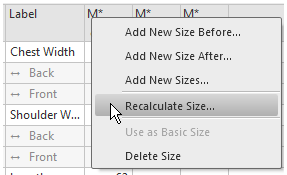
Elements in the dialog box:
-
Starting Size

Recalculate the measures based on the selected size. -
 Reduce Starting Size
Reduce Starting Size
The new size will be smaller as the starting size (e.g. M to S). -
 Increase Starting Size
Increase Starting Size
The new size will be larger as the starting size (e.g. M to L). - Resizing


Specify percentage.
The value of the starting size will be increased (or decreased) by the percentage.
The values of the column will be added (or subtracted) to the corresponding value.

A size can be recalculated even based on its own.
Therefore select the same size as starting size.
 How to Recalculate the Sizes After Changes
How to Recalculate the Sizes After Changes
