Stitch Density
Pixel Aspect Ratio of Photoshop
The basic pixel aspect ratio of Photoshop is set to square mode.
- With knitting, measurements of stitches in a square ratio are very rare.
According to the knitting technique, they are either stretched or compressed lengthwise. more likely - The stitch density setting takes this circumstance into account.
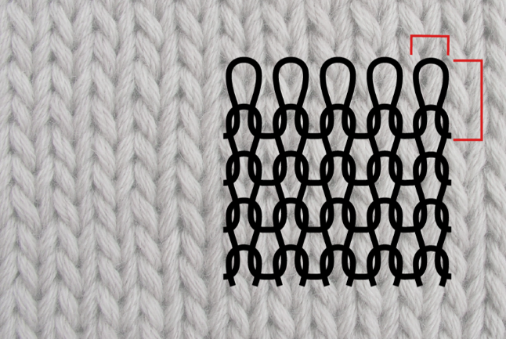
Determining Stitch Density
- Measure the stitch density by counting wales and rows of a test swatch.
E.g. 10cm x 10cm or 4” x 4”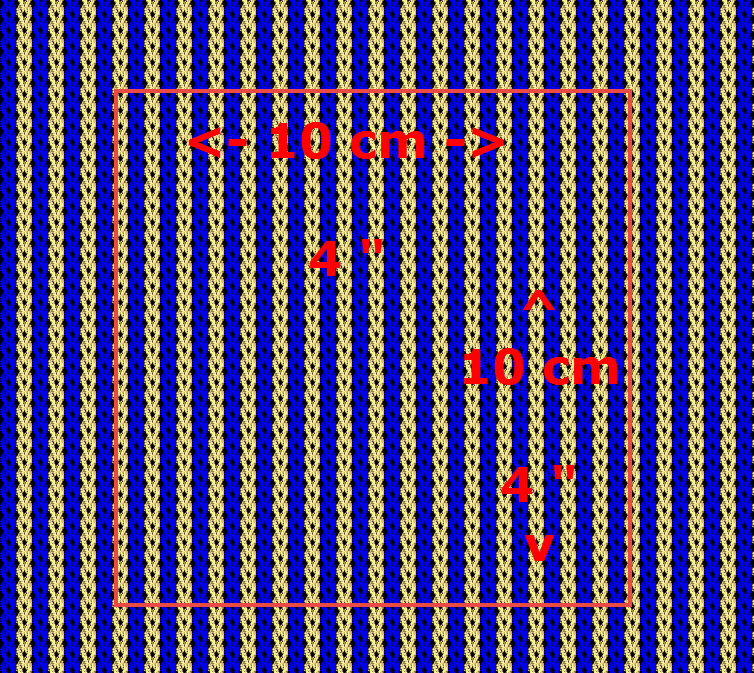
- Make sure that prior to counting all parameters influencing the final fabric are properly applied:
Yarn quality and the right stith tension settings
Treatments (as steaming, washing and …)
- Enter the counted values.
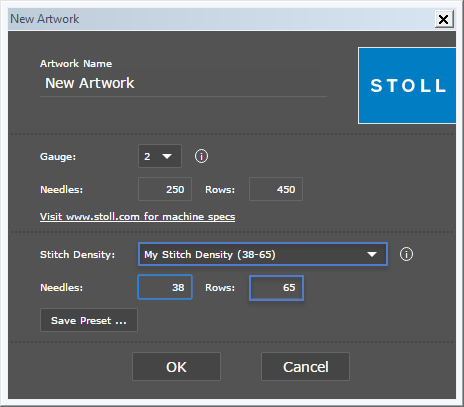
- You can create your own stitch density library by saving them to the user presets list.
- Save your stitch density values as user preset.
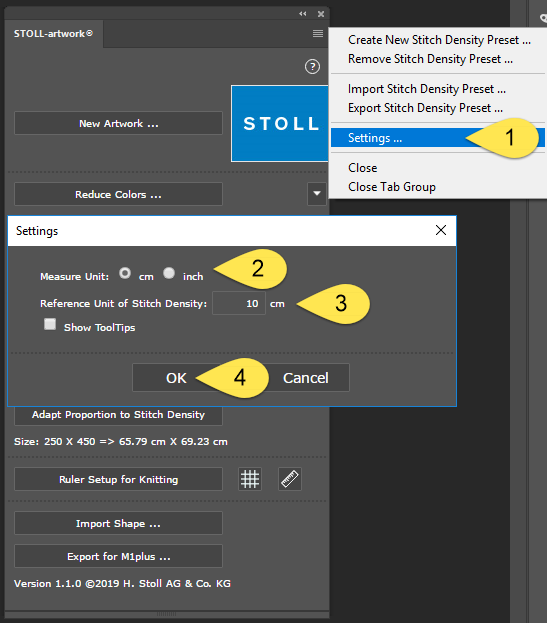
You can set the measure units by the in the fly-out menu.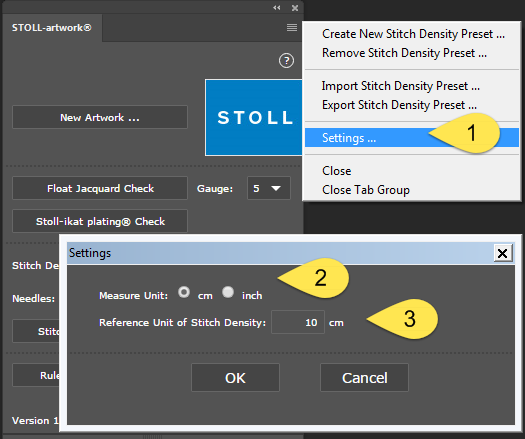
Additional Information
