如何安装 STOLL-artwork®
-
STOLL-artwork® 是 Adobe Photoshop®的扩展。

- 你需要Adobe Photoshop®来使用STOLL-artwork®。
- Adobe Photoshop 供应来源
EN: https://www.adobe.com/products/photoshop.html
DE: https://www.adobe.com/de/products/photoshop.html
CN: https://www.adobe.com/cn/products/photoshop.html
IT: https://www.adobe.com/it/products/photoshop.html
FR: https://www.adobe.com/fr/products/photoshop.html
ES: https://www.adobe.com/es/products/photoshop.html - 系统要求 Photoshop 和 STOLL-artwork® 扩展:
64 位计算机
EN: https://helpx.adobe.com/photoshop/system-requirements.html
DE: https://helpx.adobe.com/de/photoshop/system-requirements.html
CN: https://helpx.adobe.com/cn/photoshop/system-requirements.html
IT: https://helpx.adobe.com/it/photoshop/system-requirements.html
FR: https://helpx.adobe.com/fr/photoshop/system-requirements.html
ES: https://helpx.adobe.com/es/photoshop/system-requirements.html - STOLL-artwork® 扩展名供应来源
https://www.adobeexchange.com/creativecloud.details.100355.html -
Adobe Creative Cloud将与Photoshop一起自动安装。

- 如果您通过此Creative Cloud账户购买STOLL-artwork,将自动安装STOLL-artwork。
- 下载扩展名后启动Photoshop时可能会出现此消息。
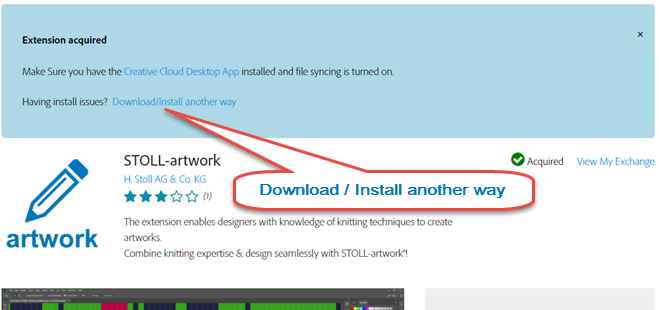
手动安装 STOLL-artwork®:
- 下载 STOLL-artwork。
文件: STOLL-artwork_x.x.x.zxp
- 打开下载站点Anastasiy’s Extension Manager。
http://install.anastasiy.com/
- 下载Anastasiy’s Extension Manager。
对于Mac或Windows
- 安装该Anastasiy’s Extension Manager。
- 打开该Anastasiy’s Extension Manager。
- 点击安装.
- 选择 STOLL-artwork_x.x.x.zxp.
- 系统即开始安装。
 首先删除以前的版本以安装更新。
首先删除以前的版本以安装更新。
点击删除功能。
- 打开 Photoshop。

- 激活STOLL-artwork®扩展。
-> -> 菜单.
